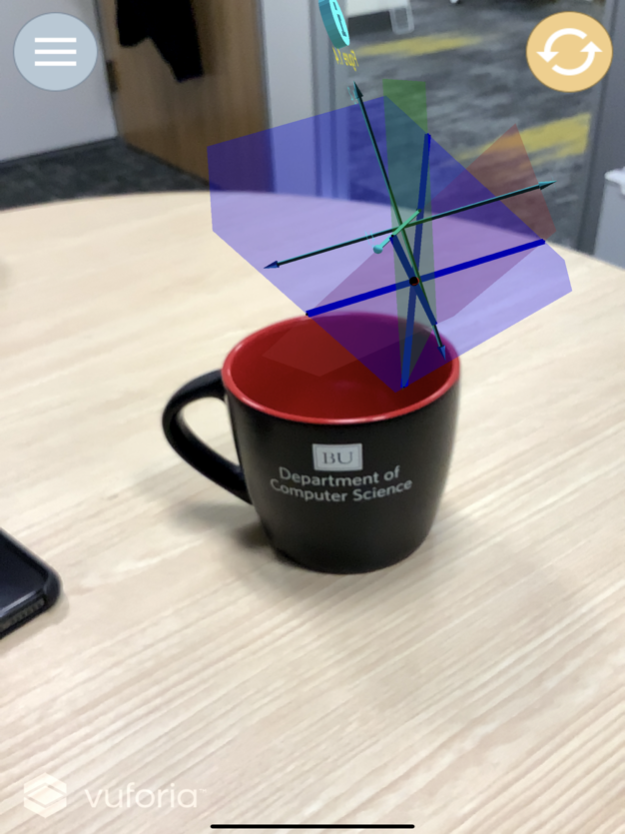DiagramAR 1.1.1
Continue to app
Free Version
Publisher Description
As many students have experienced, trying to understand complex 3-dimensional diagrams displayed on a 2-dimensional textbook page can be quite confusing. DiagramAR solves this problem by efficiently converting 2D Matplotlib figures from lecture notes into immersive AR visualizations in real time. The user can move the figure in their surroundings and manipulate the values of the figure’s equations.
When an instructor creates a 2D figure, the attributes of that figure are stored in a JSON file. This file can be delivered to the app via a menu system, or can be encoded in a QR code right next to the 2D figure in the lecture notes. For less complex figures with smaller JSON files, the app can obtain a JSON string that is encoded directly within the QR code, requiring no internet connection for the user.
Figures can be made available on the DiagramAR app as automatic byproducts of the instructor’s preparation of the lecture notes. In this way, the AR figures are created with little additional work on both the students’ and the instructor's part.
This app was originally developed at Boston University to support teaching introductory linear algebra. It currently supports visualizations for fundamental linear algebra concepts, such as vectors, lines, planes, and curved surfaces.
Project Advisor and Developer:
Mark Crovella
Lead Developer:
Dennis Henneman
Designer:
Lily Chen
Support:
diagramar.team@gmail.com
Nov 12, 2020
Version 1.1.1
Updated for iOS 14, along with minor bug fixes.
About DiagramAR
DiagramAR is a free app for iOS published in the Kids list of apps, part of Education.
The company that develops DiagramAR is Mark Crovella. The latest version released by its developer is 1.1.1.
To install DiagramAR on your iOS device, just click the green Continue To App button above to start the installation process. The app is listed on our website since 2020-11-12 and was downloaded 1 times. We have already checked if the download link is safe, however for your own protection we recommend that you scan the downloaded app with your antivirus. Your antivirus may detect the DiagramAR as malware if the download link is broken.
How to install DiagramAR on your iOS device:
- Click on the Continue To App button on our website. This will redirect you to the App Store.
- Once the DiagramAR is shown in the iTunes listing of your iOS device, you can start its download and installation. Tap on the GET button to the right of the app to start downloading it.
- If you are not logged-in the iOS appstore app, you'll be prompted for your your Apple ID and/or password.
- After DiagramAR is downloaded, you'll see an INSTALL button to the right. Tap on it to start the actual installation of the iOS app.
- Once installation is finished you can tap on the OPEN button to start it. Its icon will also be added to your device home screen.